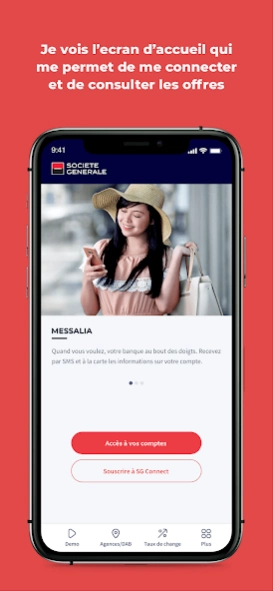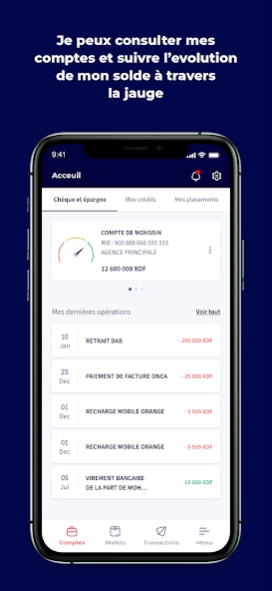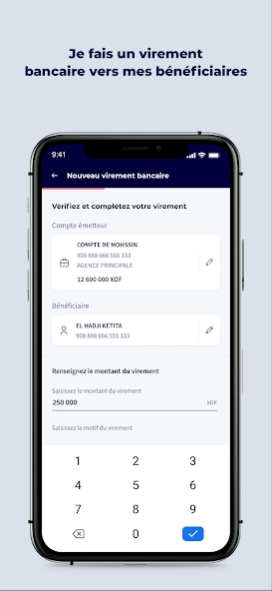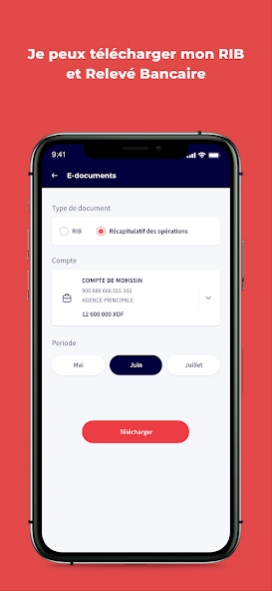SG Connect 2.92.6
Free Version
Publisher Description
SG Connect - Manage your account simply, quickly and securely!
With SG Connect, The Société Générale mobile app for SG African subsidiaries, designed by Société Générale African Business Services, manage your account simply, quickly and securely!
ADVANTAGES
The SG Connect mobile app simplifies your relationship with your bank:
1. Facilitation of daily life: No need to move to a branch for my day-to-day operations. The service is available 24/7.
2. Real time: my transactions are processed instantaneously (in real time).
3. Security: Access to the mobile application as well as the validation of all transactional operations systematically require the entry of a password.
4. Simplicity of use: The application is easy to use with an ergonomic and intuitive interface that makes navigation smooth.
SPACES
The mobile app offers me two navigation areas:
- A Public space: I can access it without authentication and benefit from a set of practical services (geolocation of an agency or an Automatic Teller Machine (ATM), consultation of useful contacts, consultation of currency rates, …)
- My secure space: I just need to activate my account to access it securely and benefit from all the account and transactional consultation features.
FEATURES
The mobile app offers me several features:
- Consult the balance and history of my accounts (current, savings, and wallet),
- Consult my credits and investments;
- Manage bank and wallet beneficiaries (depending on the country);
- Make bank and wallet transfers (depending on the country);
- Change and reset password;
- Geolocate ATMs and Agencies;
... And many other services to discover in the Demo mode of the application.
About SG Connect
SG Connect is a free app for Android published in the Accounting & Finance list of apps, part of Business.
The company that develops SG Connect is Société Générale African Business Services. The latest version released by its developer is 2.92.6.
To install SG Connect on your Android device, just click the green Continue To App button above to start the installation process. The app is listed on our website since 2024-03-23 and was downloaded 1 times. We have already checked if the download link is safe, however for your own protection we recommend that you scan the downloaded app with your antivirus. Your antivirus may detect the SG Connect as malware as malware if the download link to com.socgen.bankup is broken.
How to install SG Connect on your Android device:
- Click on the Continue To App button on our website. This will redirect you to Google Play.
- Once the SG Connect is shown in the Google Play listing of your Android device, you can start its download and installation. Tap on the Install button located below the search bar and to the right of the app icon.
- A pop-up window with the permissions required by SG Connect will be shown. Click on Accept to continue the process.
- SG Connect will be downloaded onto your device, displaying a progress. Once the download completes, the installation will start and you'll get a notification after the installation is finished.